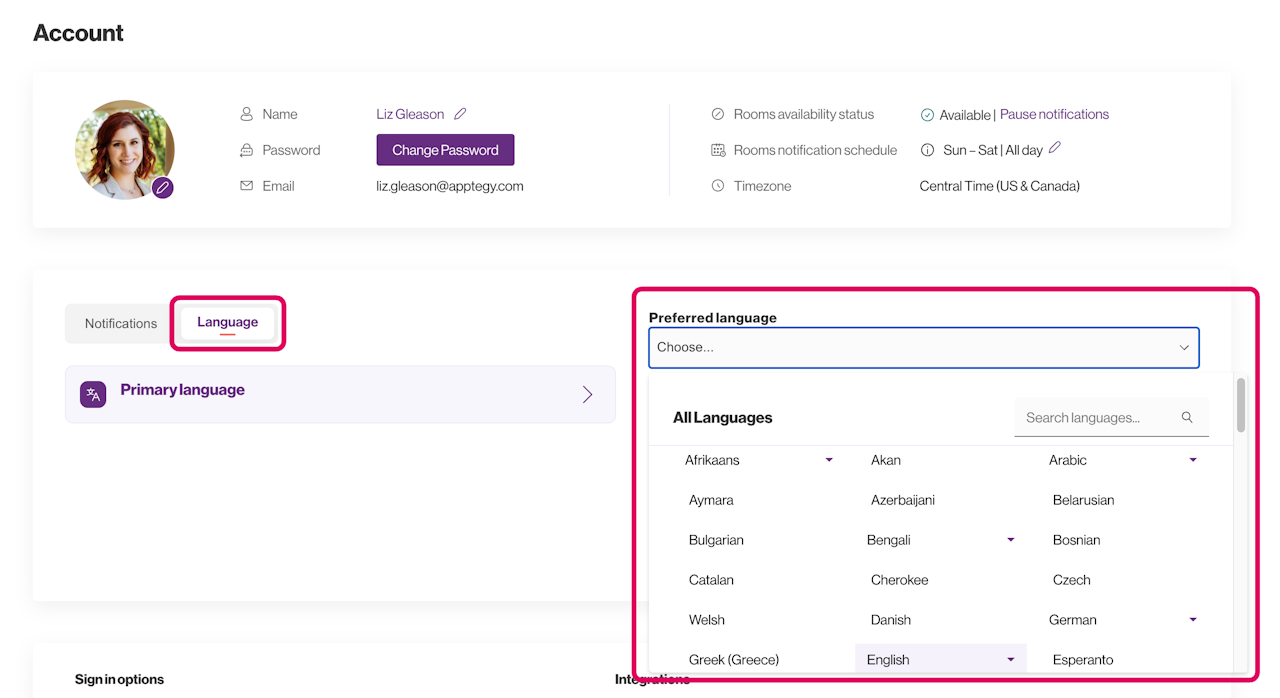
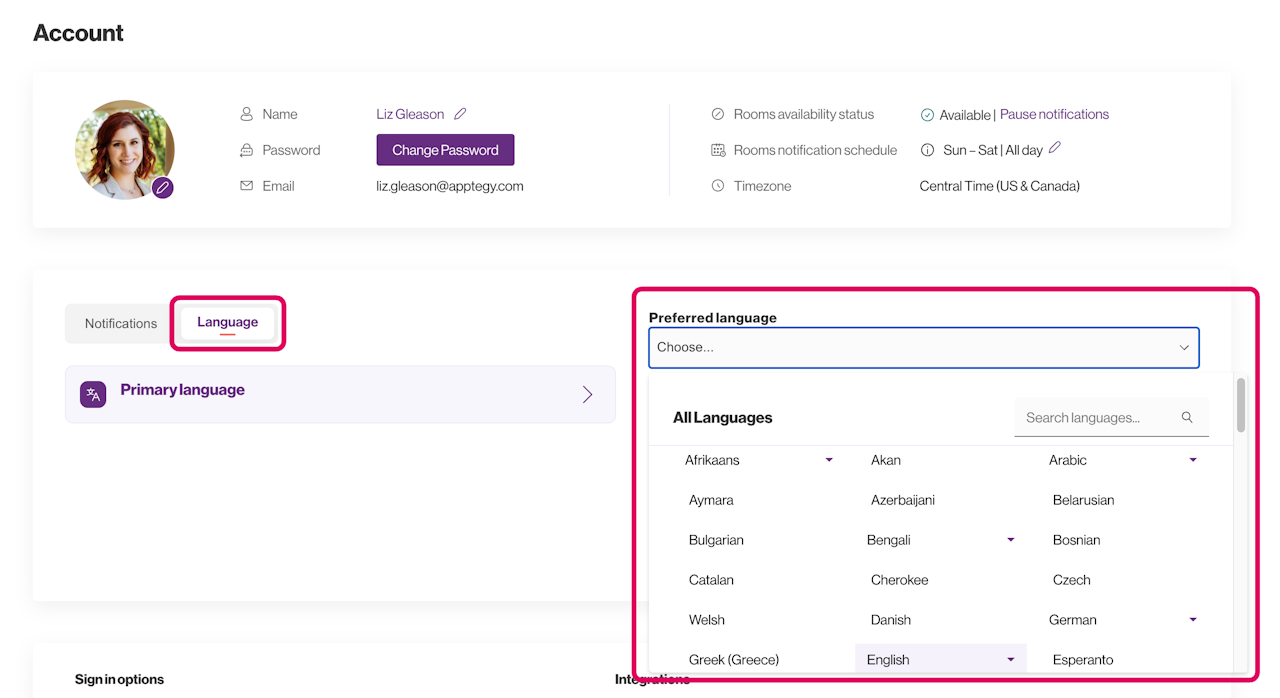
Translations
In Rooms, translations are available as long as you have a preferred language set in your Account Profile. Each guardian can also set their preferred language for seamless translation and communication.
In order to set your preferred language, navigate to your profile by clicking on your name in the top right of Thrillshare.
On the second section of the page, you will be given a toggle between Notifications and Language. Slide the toggle over to Language and use the drop down to the right to choose one of the 103 languages available.
Specific Translation Areas
In the Messages section, translation will be automatic based on your selected primary language.
In order to translate the home screen of a class, you can click on the Translate icon at the top right of the Stream section.
