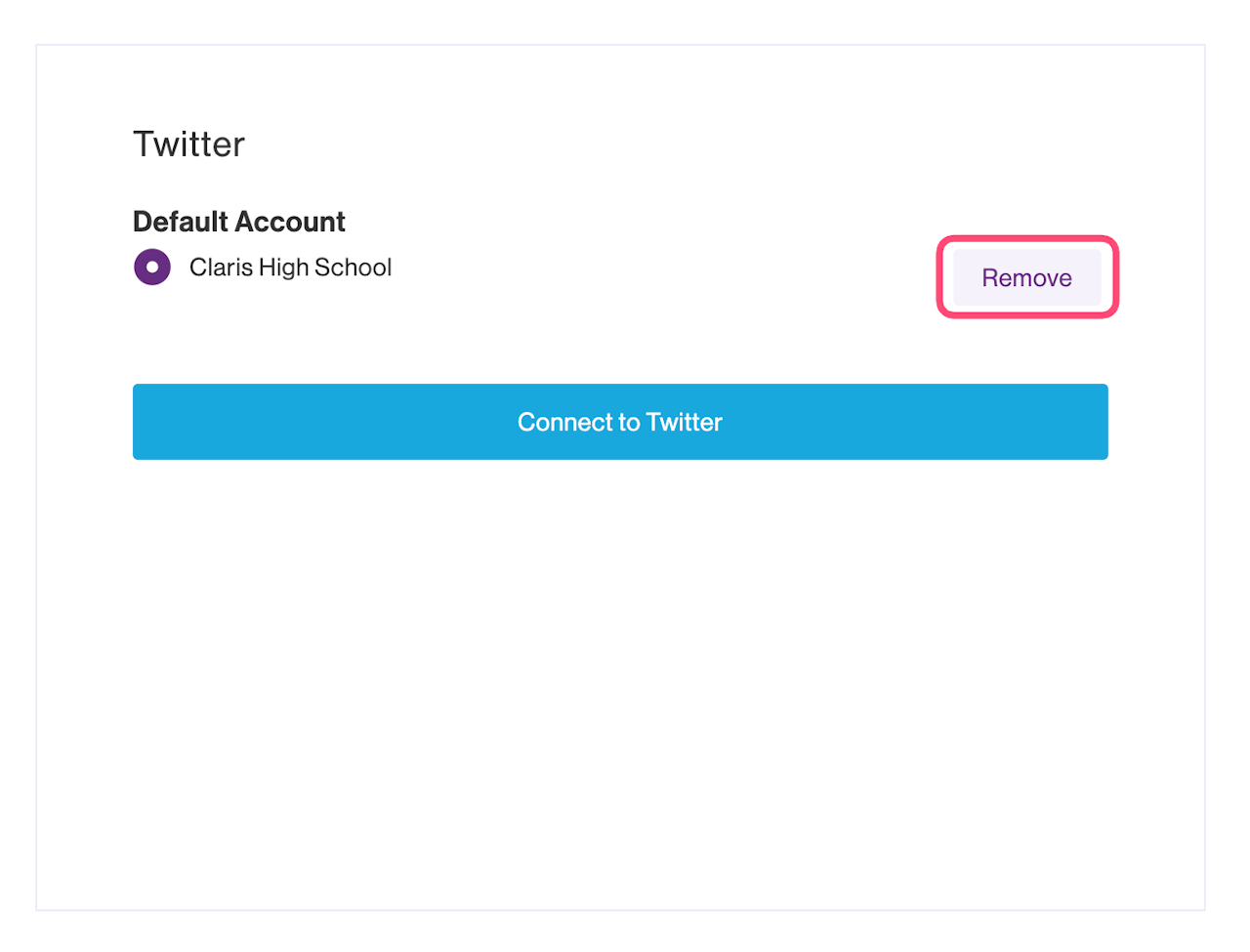
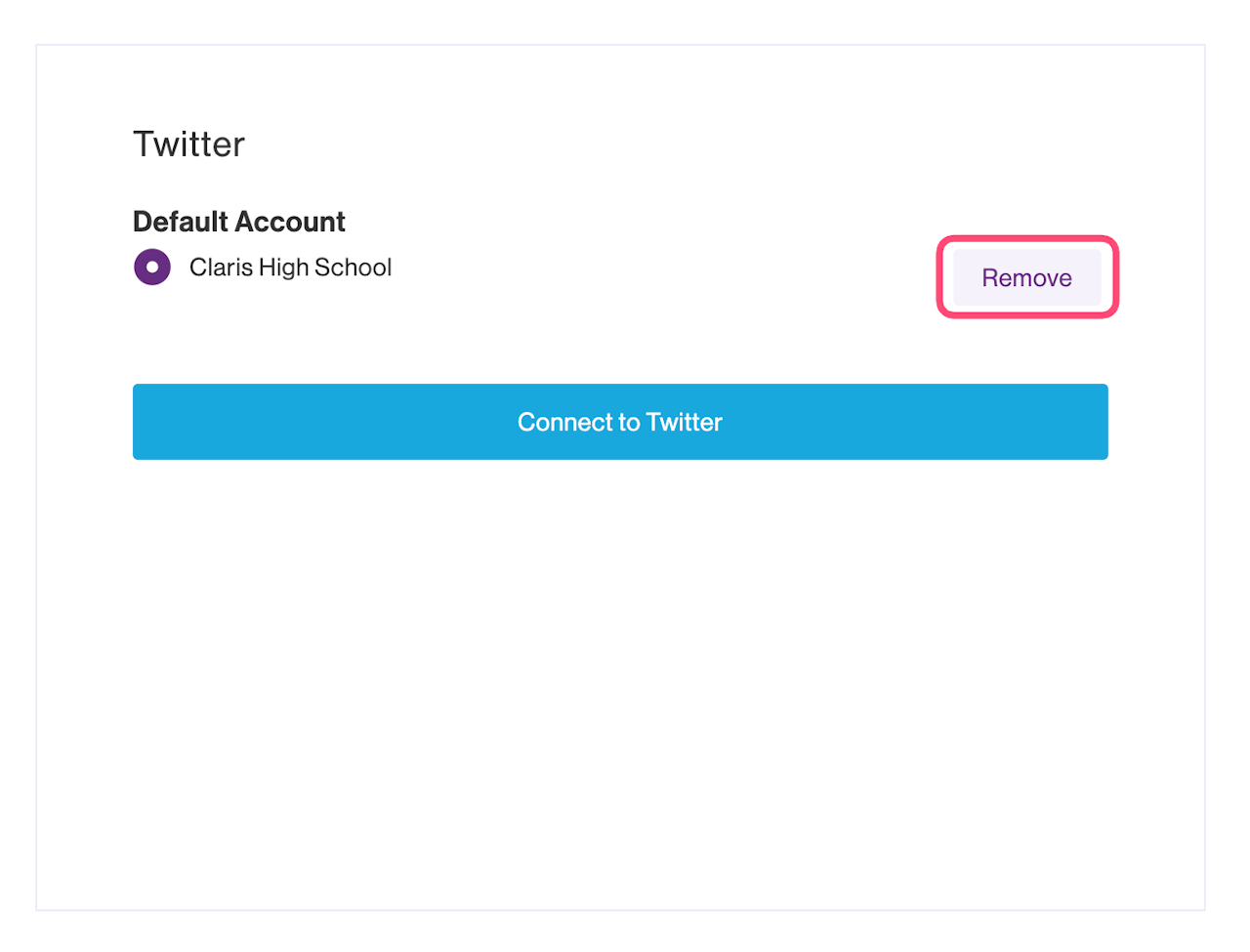
Removing a Twitter Account
In order to access the Social Media settings in Thrillshare, you must be either a Super Admin or Admin.
To remove a Twitter account, you will navigate to Media Settings, and select Social Media.
Next to the Connect to Twitter button, click Remove. This will remove the connection, and you will no longer be able to post Live Feed or News stories to this Twitter account, unless the account is reconnected.
