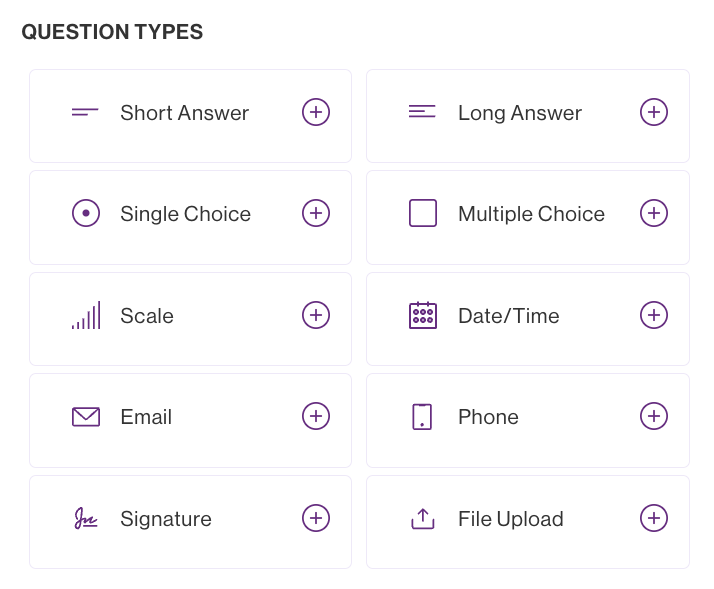
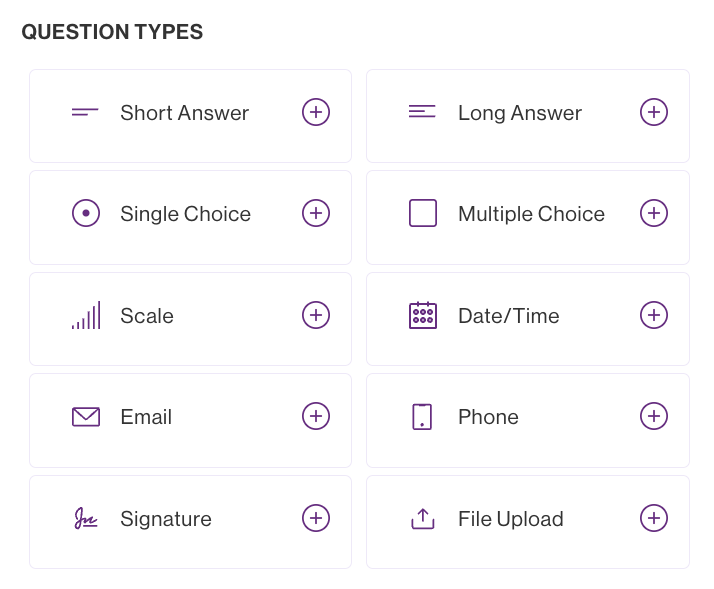
Question Types in Forms
There are a total of 10 question options in Forms:
Short Answer - Respondents can type in several sentences in order to answer the question. You can add a character limit by clicking the gear icon.
Single Choice - When presented with a series of choices, respondents may select one. You can choose to have options in a Dropdown style by clicking the gear icon.
Scale - Customize your scale with left/right side labels, and click into the gear icon to determine if your scale should range from 1-5 or 1-10.
Email - Answers must be submitted in a valid email address format
Long Answer - Similar to the Short Answer question type, but with an increased character limit. You can add a character limit by clicking the gear icon.
Multiple Choice - When presented with a series of choices, respondents are able to select more than one choice.Y ou can choose to present options in a Dropdown style by clicking the gear icon.
Date/Time - Respondents can view a calendar and/or a box with times in order to answer the question. Click into the gear icon to toggle the Date Selection and Time Selection options on or off.
Phone - Responses must be submitted in a valid phone number format.
Signature - Respondents may add an eSignature to their Form submission. They are informed on the Form that their typed signature is the legal equivalent of their handwritten signature on the document. Respondents will be required to enter their email address and will receive a confirmation code that needs to be entered to complete the process.
File Upload - Individuals are able to upload up to 10 files, totaling a maximum limit of 200 MB. Respondents will be required to enter their email address and will receive a confirmation code that needs to be entered to complete the process.
