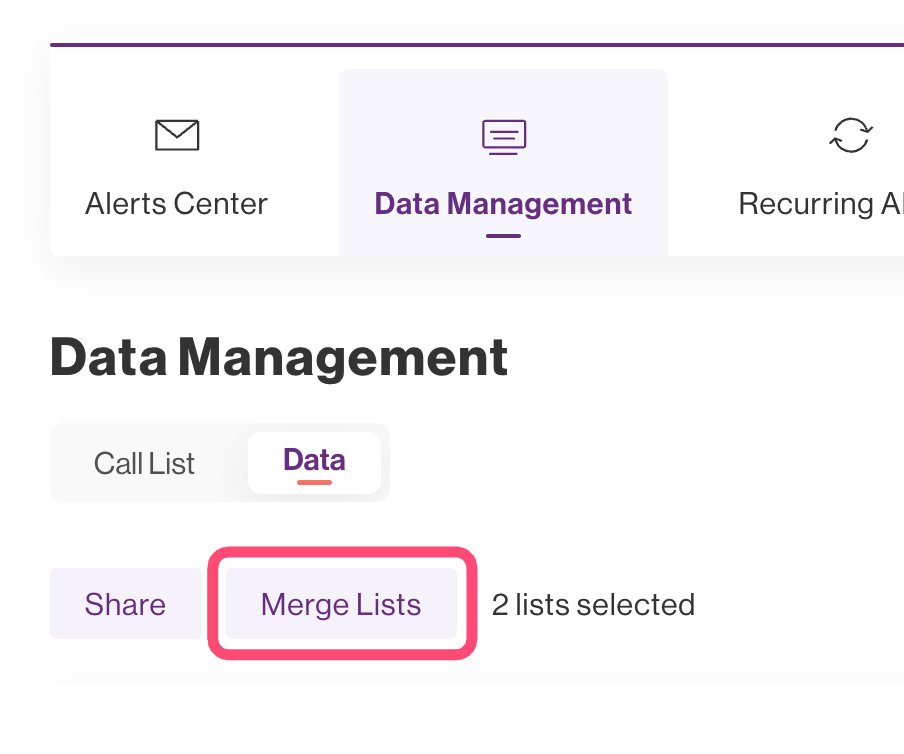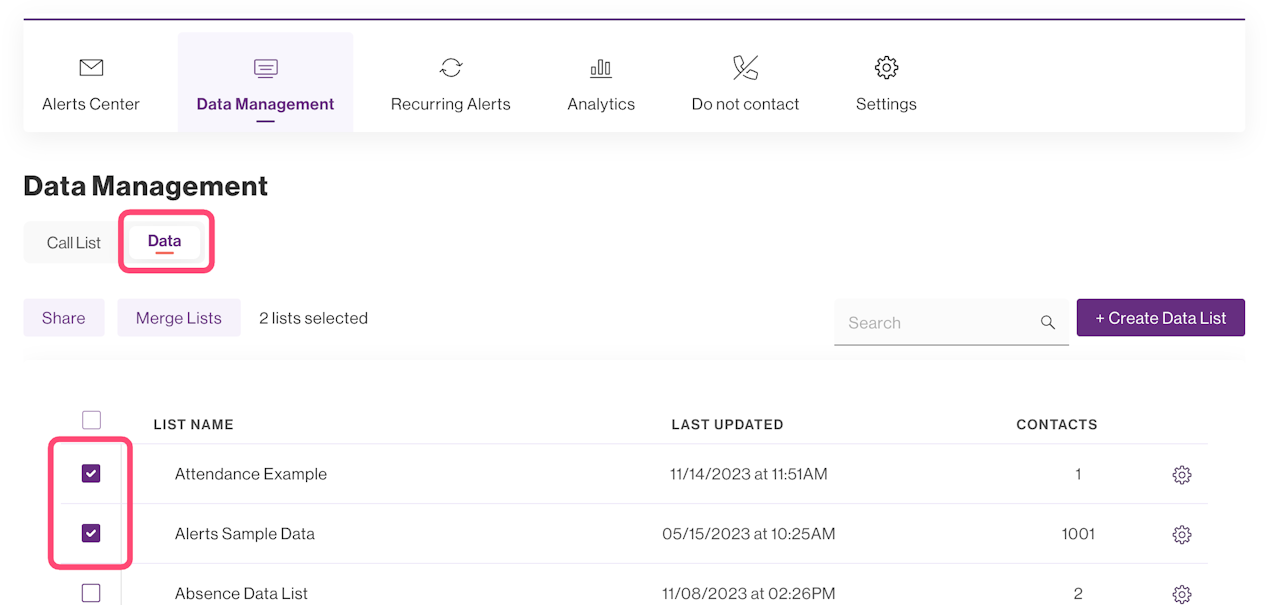
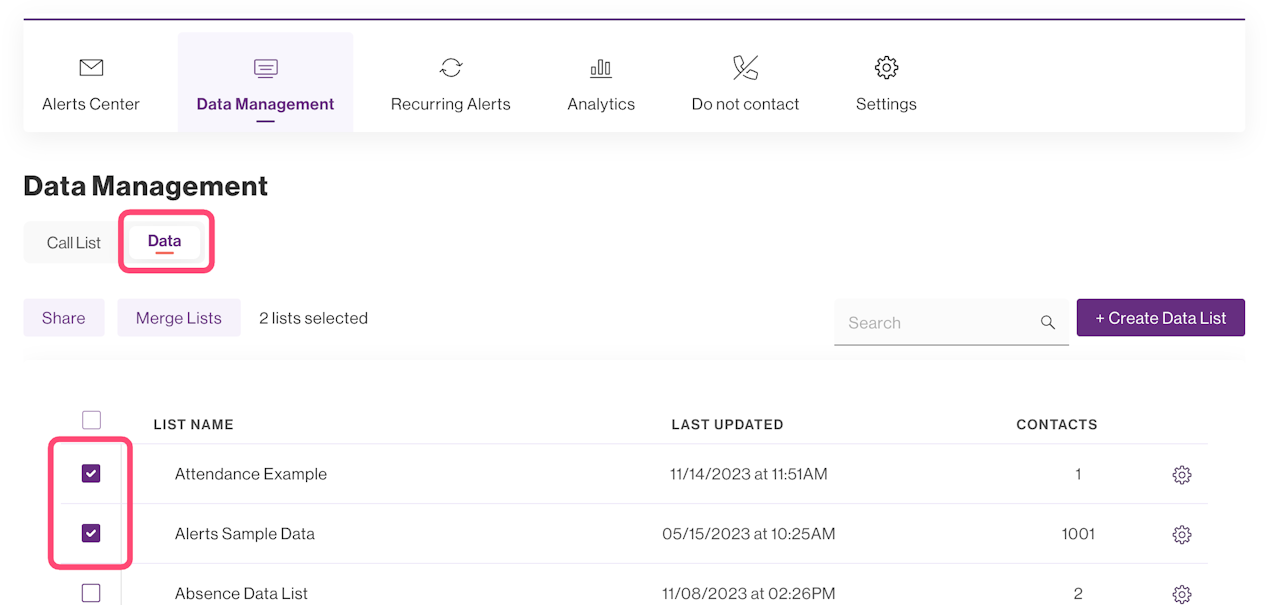
Merging a Data List
Merging Data Lists allows you to combine two sets of information that share a common ID column, such as Student ID.
An example of merging Data Lists is to combine attendance data with student data to create an Attendance Call List
To begin creating your Merge, start in the Data section of Data Management, and select the checkboxes next to the lists that you would like to merge.
The Merge lists button only becomes selectable when two or more lists have been selected using the check box.