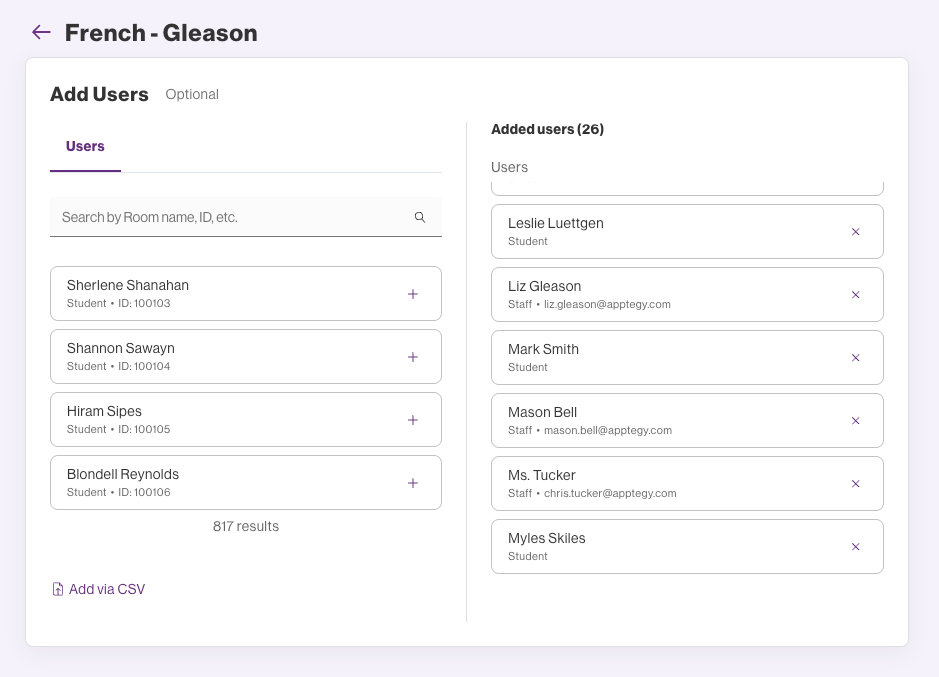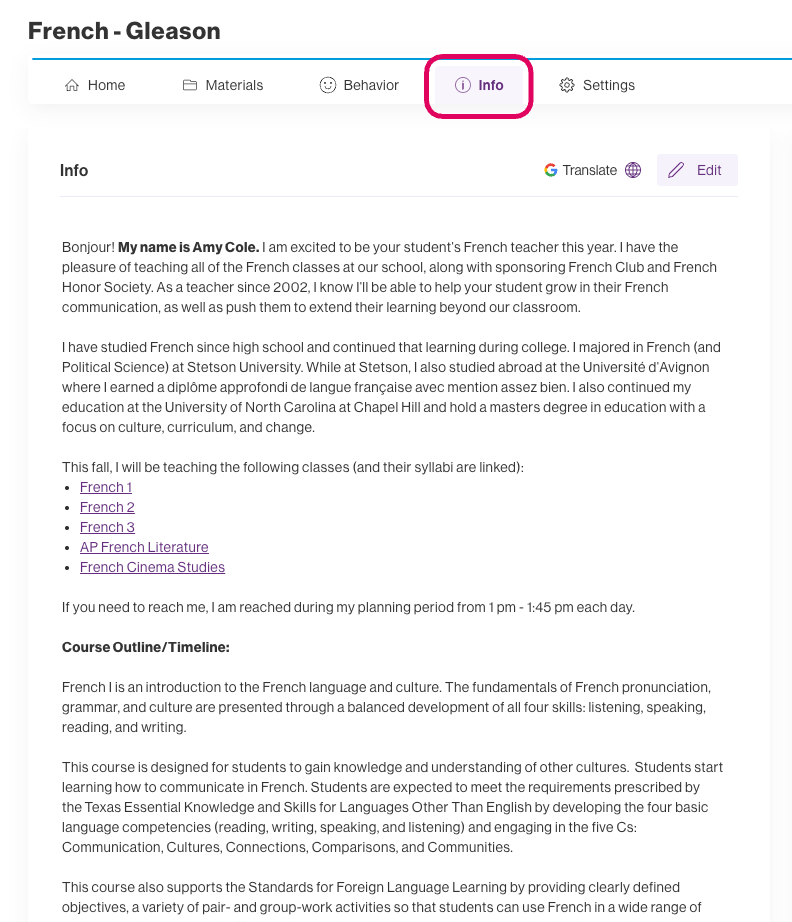
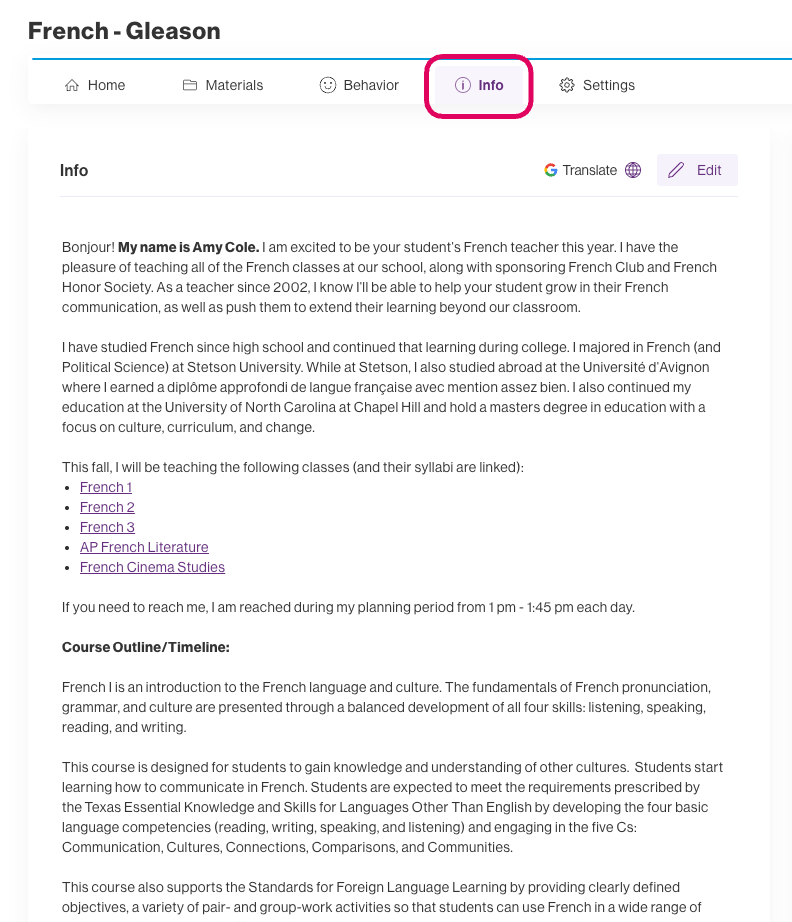
Info
Info allows you to see and manually modify your class enrollment, as well as share any pertinent class information.
In the Info tab, you'll see a box titled Info with an Edit button. Once selected, you'll be able to add course expectations, communication expectations, syllabus information, or general bio information about you or your class.
Participants
On the right, you can to add/remove staff and students.
Using the three dots to the right of Participants gives the choice to Edit Participants or Download Guardian Invites.
Editing Participants
Selecting Edit Participants will give you a list of currently added users, rosters that contain staff and students synced from your student information system, and a list of users (Staff and Students) that can be used to populate the class. Selecting Save Changes will add them to the Room.