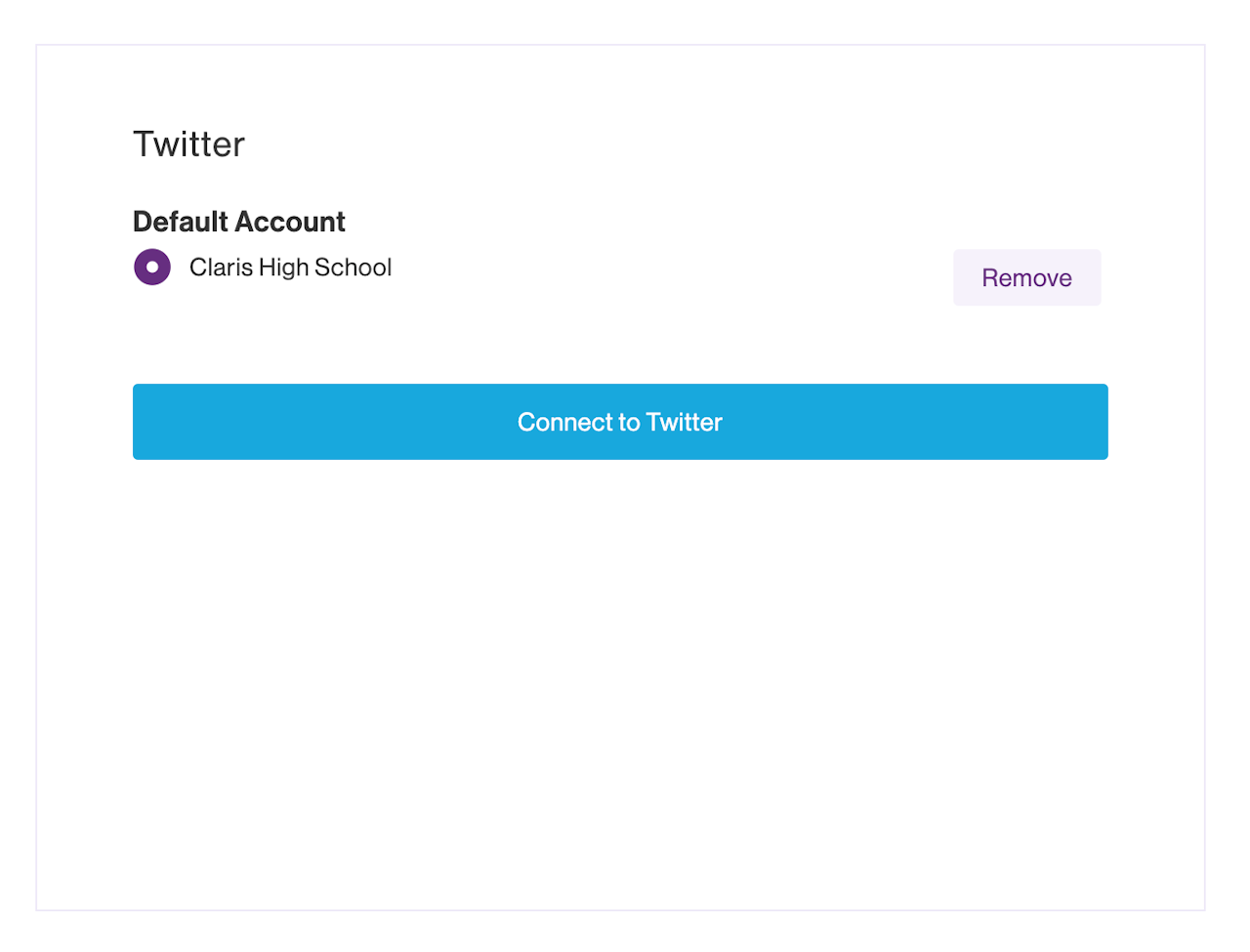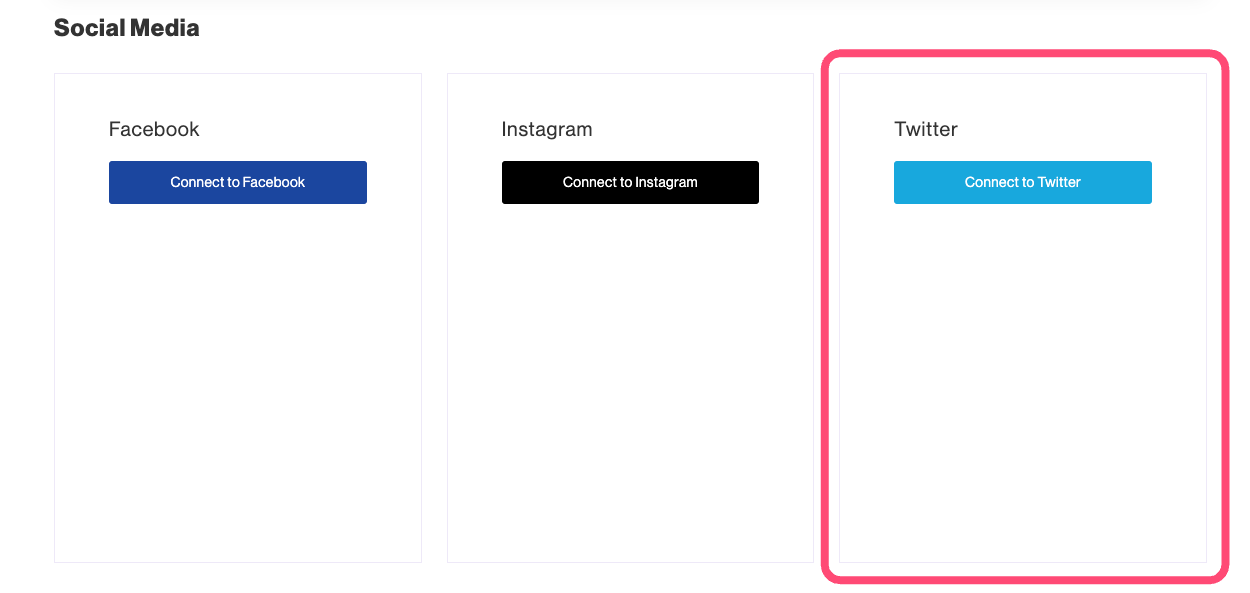
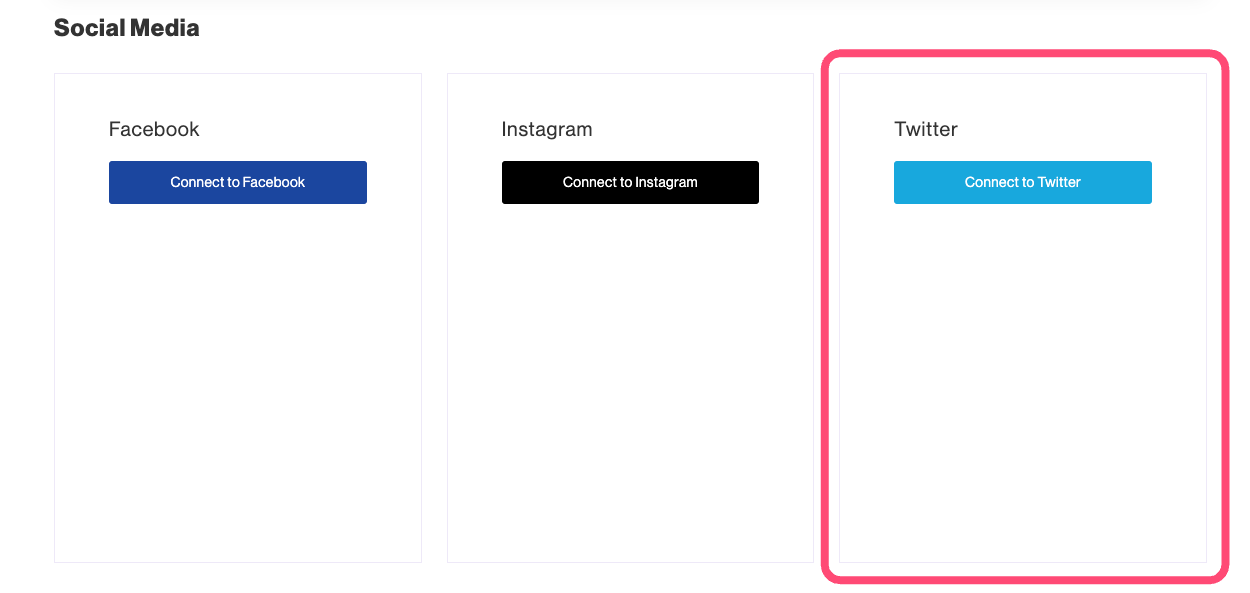
Connecting to Twitter
In order to access the Social Media settings in Thrillshare, you must be either a Super Admin or Admin.
To connect a Twitter account, you will navigate to Media Settings, select Social Media, and click Connect to Twitter. You will be prompted to ender the credentials for the Twitter account you would like to connect.
Click the Authorize App button, and your Twitter account will be connected to Thrillshare.