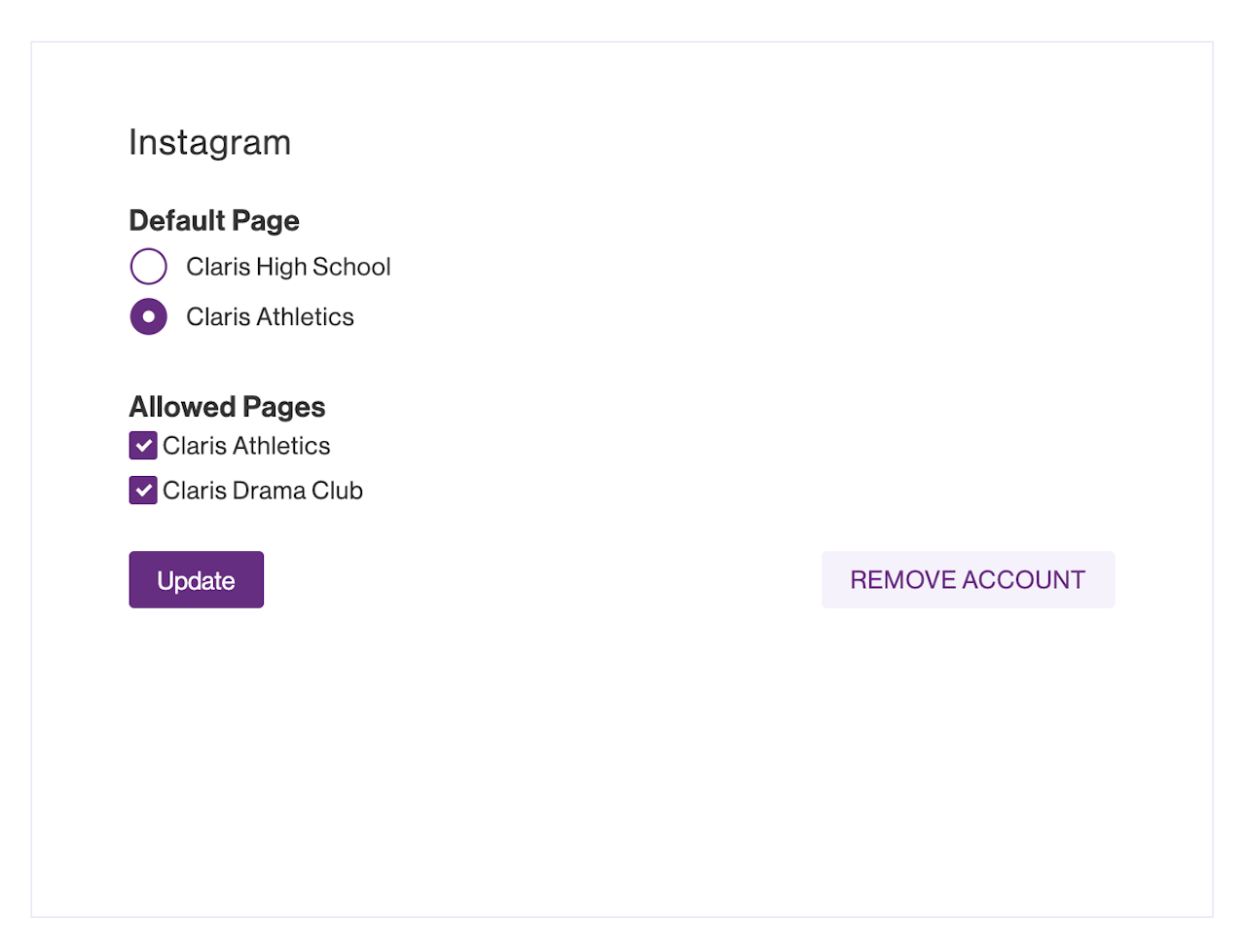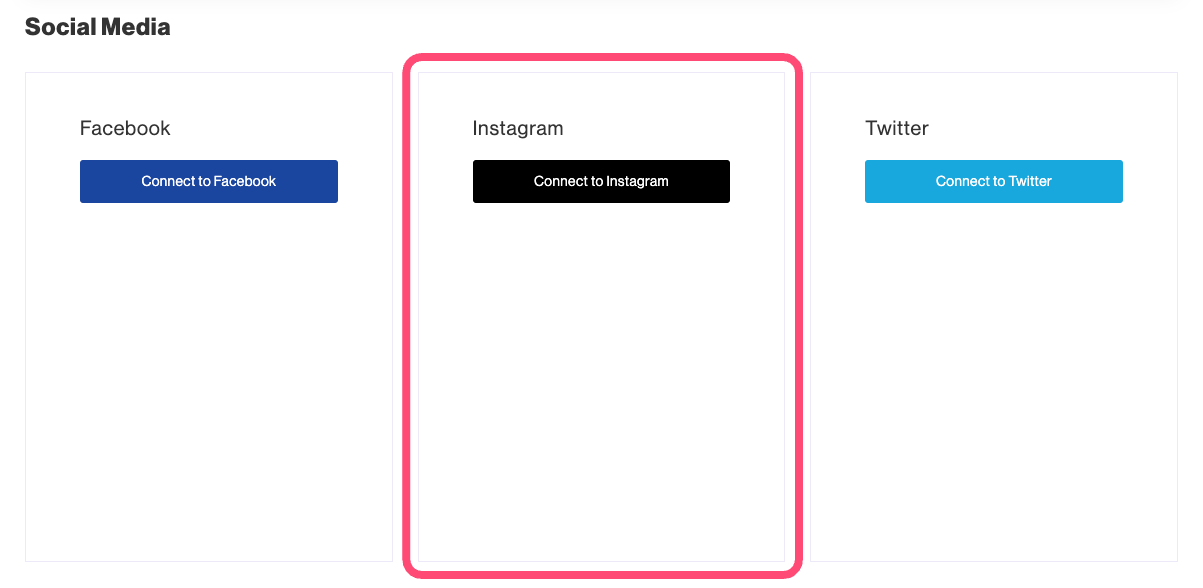
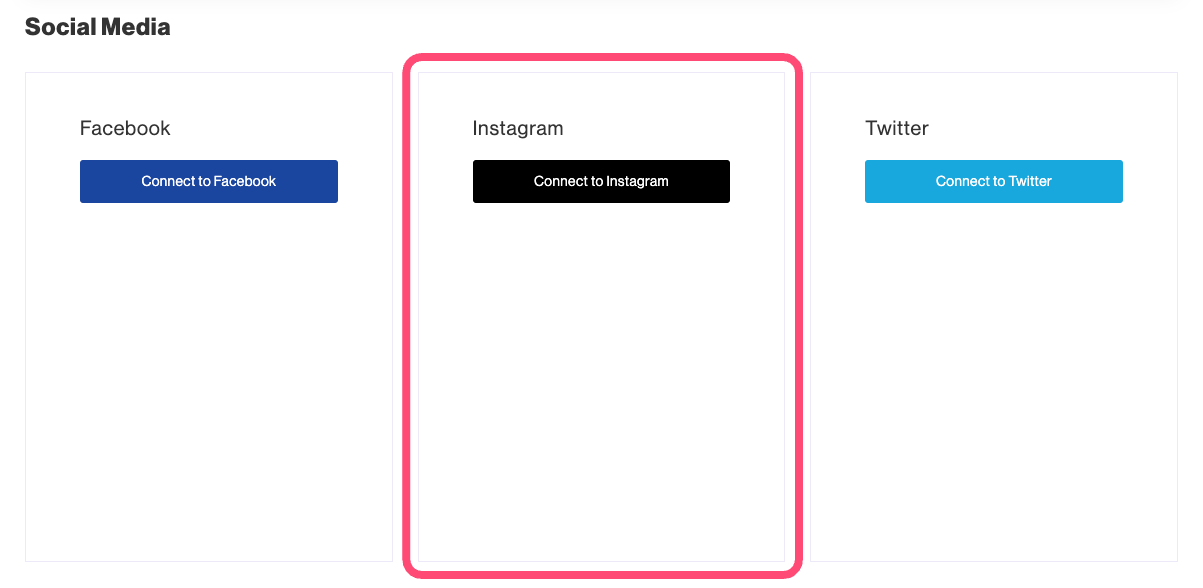
Connecting to Instagram
In order to access the Social Media settings in Thrillshare, you must be either a Super Admin or Admin.
Your account must meet the following conditions set by Instagram and Facebook in order to connect to Thrillshare:
The Instagram account you want to connect to Thrillshare must be designated as a business account. For more information about how to set up a business Instagram account, please reference this Meta Business Help Center article.
The Instagram account you want to connect to Thrillshare must be connected to your organization's Facebook page. For more information about how to connect the two, please reference this Facebook Help article.
Your organization's Facebook page must be a business page.
Once your accounts meet these conditions, you are ready to connect your Instagram account to Thrillshare. First, navigate to Media Settings, and select Social Media.
Connect your account by clicking Connect to Instagram. This will open a Facebook page for you to review the permissions. Once you confirm these permissions, your Instagram account will be connected.
After connecting your account, a drop-down menu will appear above the Connect to Instagram button in Thrillshare. Select the appropriate name from the drop-down menu.