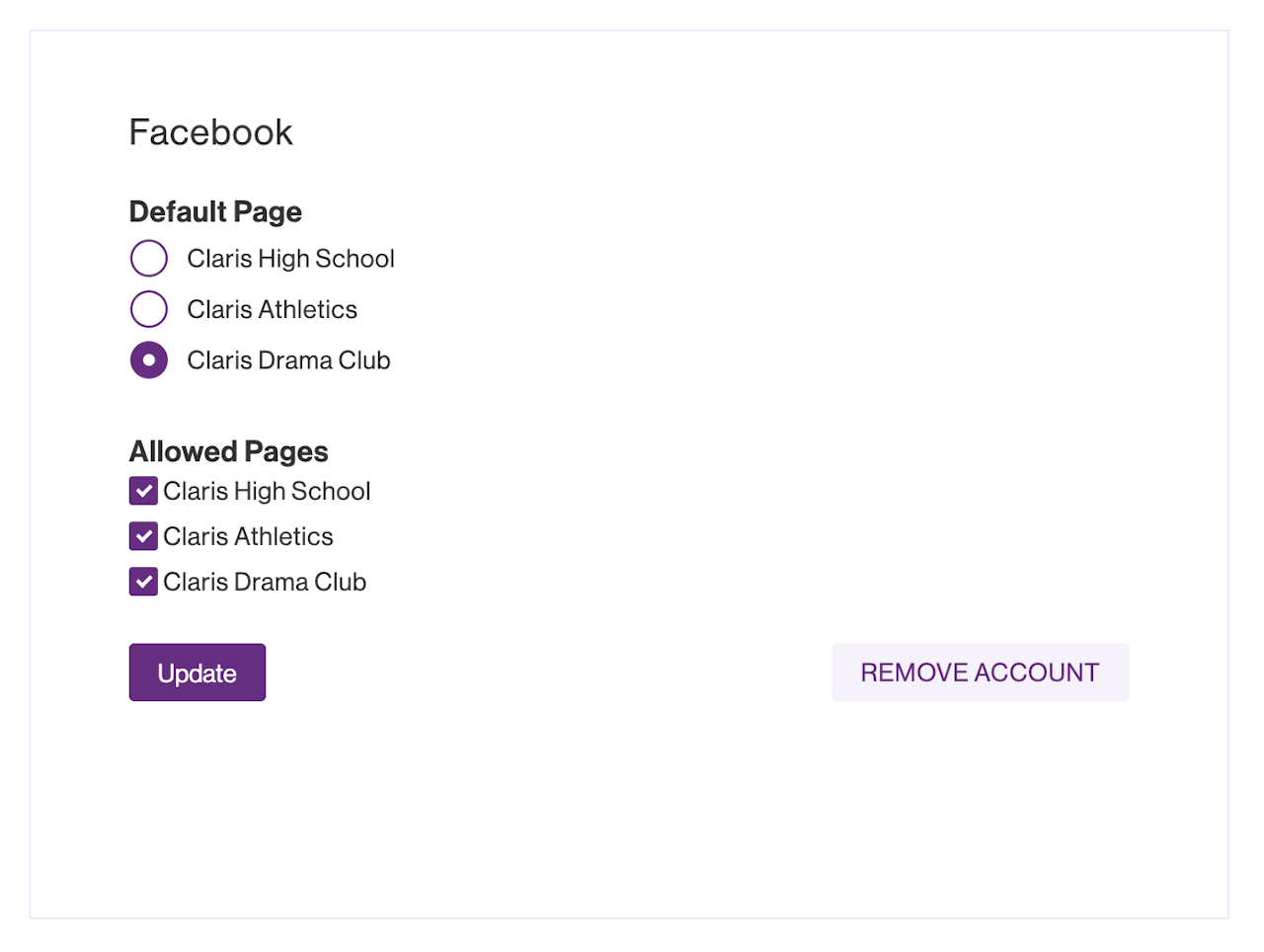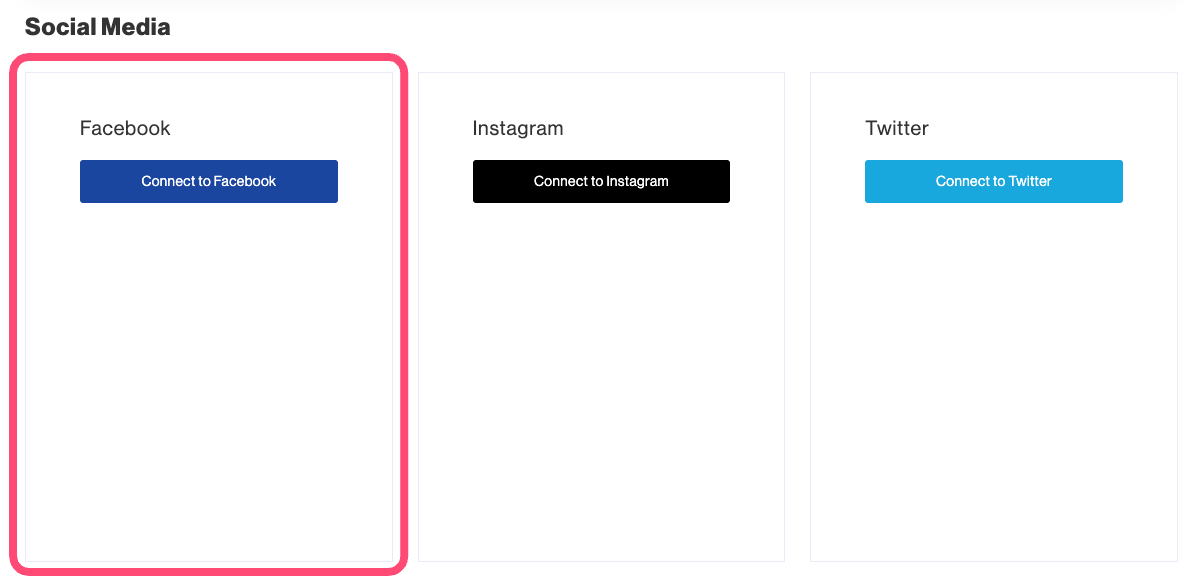
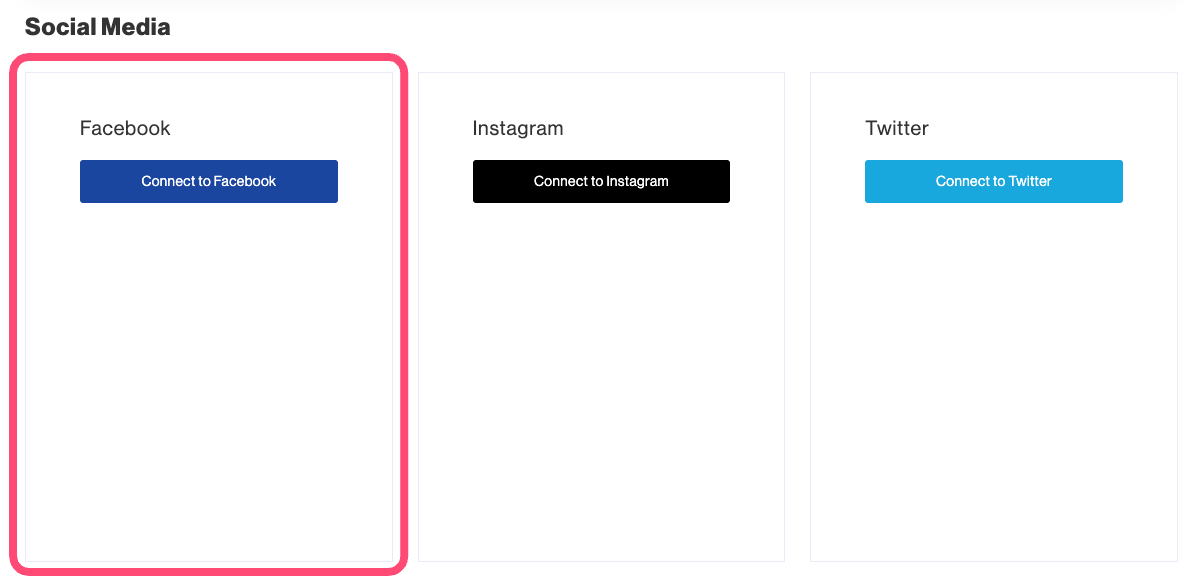
Connecting to Facebook
In order to access the Social Media settings in Thrillshare, you must be either a Super Admin or Admin. You will also need to be an Admin of the Facebook page you are connecting to Thrillshare.
To connect a Facebook page, you will navigate to Media Settings, select Social Media, and click Connect to Facebook.
Facebook will guide you through a series of prompts before connecting for the first time. This process requires you to login using your personal account, which will allow you to grant permission for the Facebook page to connect to Thrillshare. Thrillshare can only post to pages that you manage, and will never post to your personal account, or access your personal information.
After connecting your account, a drop-down menu will appear above the Connect to Facebook button in Thrillshare. Select the Facebook page you wish to connect to Thrillshare.