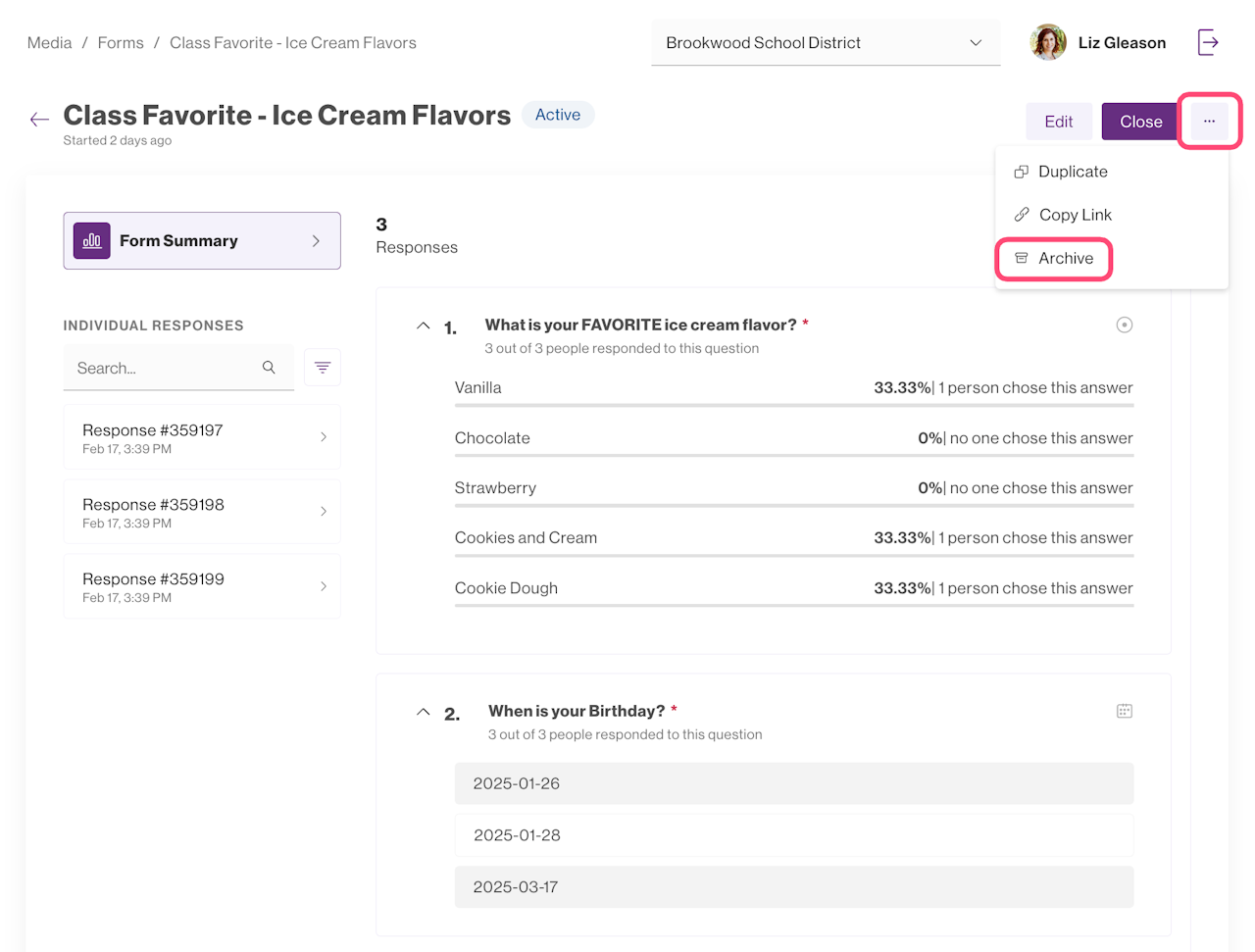
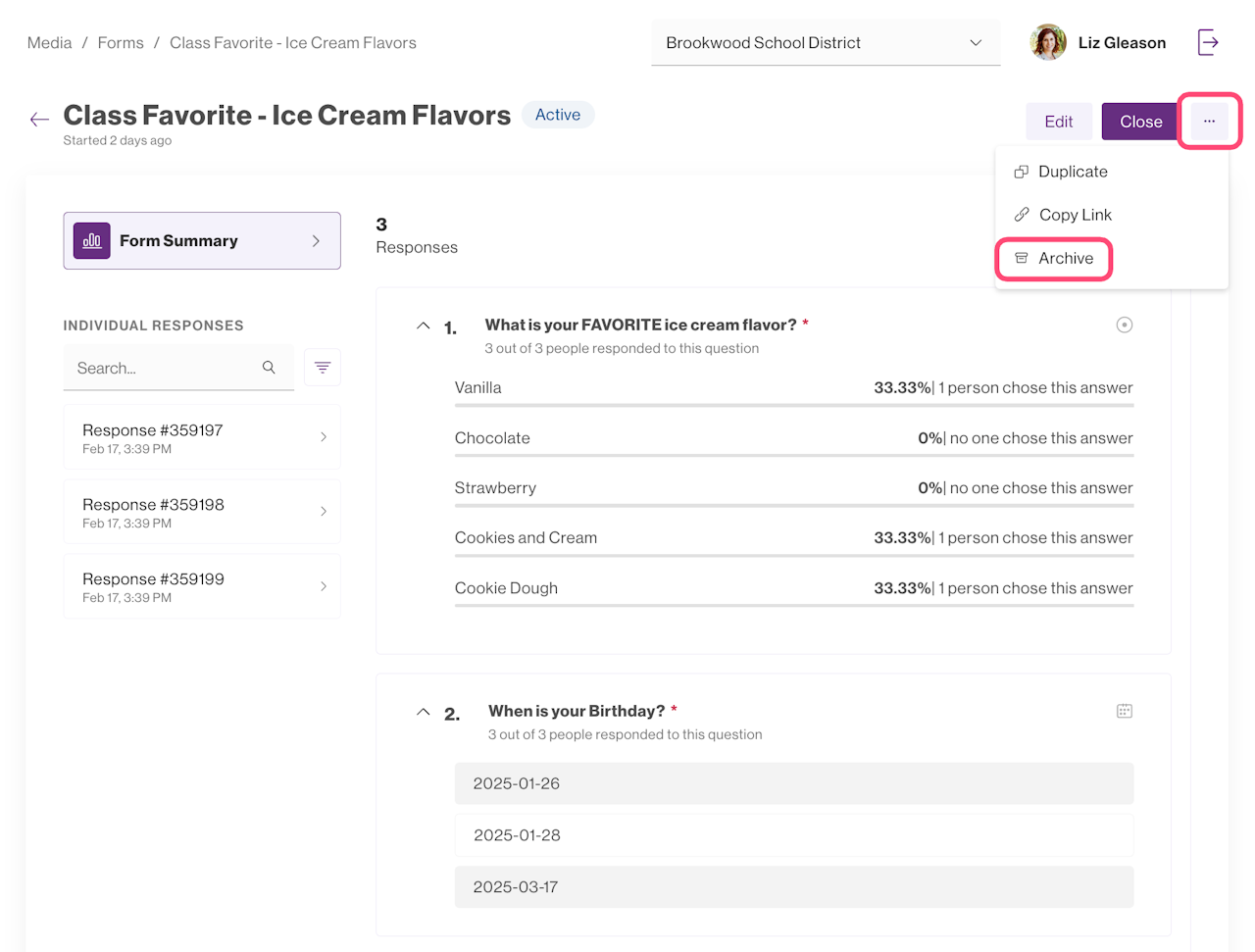
Archiving Form Responses
You can Archive form responses if you would like to reduce clutter in your Form Response Summary. By default, all active and archived responses are displayed in this summary
After clicking into your desired form from the forms list, select an an individual response from the left side of the screen. After selecting your response an Archive button will appear to the right of the screen.
To see only Active or Archived select the Filter button at the top of the list to filter the response summary by Active / Archived statuses.
