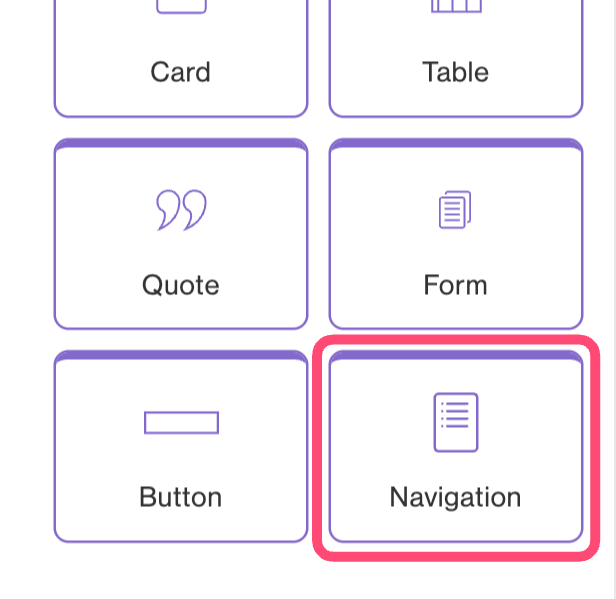
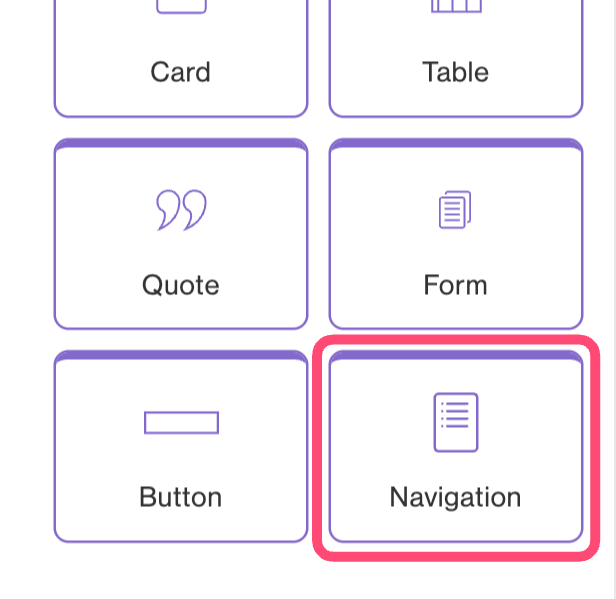
Navigation Block
The Navigation content block allows you to include parts of your site menu navigation on individual CMS pages.
To set it up, first select a parent item from pages already added to your site menu; this parent item will define the starting point for the navigation displayed. You can then choose which specific pages under that parent you want to show.
If the structure includes multiple levels of child pages beneath the selected parent, you have the option to display either only the immediate child level or all subsequent levels.
Importantly, any edits made to the Site Menu that affect the child pages of your chosen parent item will automatically update in the Navigation block, keeping site navigation consistent.